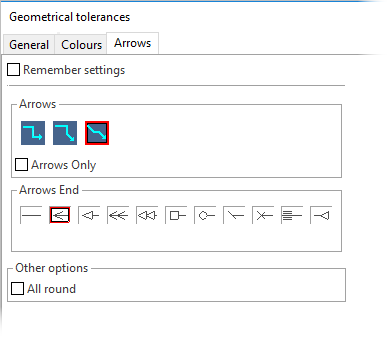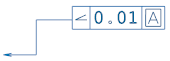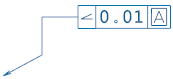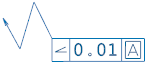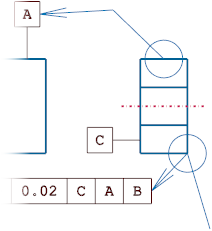Tolerance annotations - Arrows
Clicking on the Arrows tab of the Geometrical tolerances or Surface finish tolerances dialog box allows you to select the arrow creation method.
Note:
- In the Surface finish tolerances dialog box, these options are only available if the
 Bottom line option is active.
Bottom line option is active.
Procedure
To trace an arrow, proceed as follows:
- Select the arrow layout option.
- Click in the graphic area to position the annotation box.
- Click in the graphic area to place the first segment of the arrow polyline.
- Click to define the next segment.
- Right click to stop segment creation and to validate the arrow.
Notes:
- Use the Environment and Filters functions to define the required positions.
- The arrow polyline is limited to a maximum of 8 segments.
- Pressing the [M] key allows you to enable/disable the creation of multiple arrows:
- The default values for arrow creation may be set in the Dimension settings of the application (File > Settings > Dimension).
- You may change the arrow settings for the current project in the Local dimension parameters.
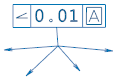
Dialog Box Options
The following options are available in the Arrows tab of the dialog box:
|
Remember settings |
Activate this option if you want the application to remember your current layout settings. |
|
|
Select this option to trace the arrow polyline by perpendicular segments:
|
|
|
Select this option to trace the arrow polyline by perpendicular segments and a final segment with a free angle:
|
|
|
Select this option to trace the arrow polyline using free angles for segment creation:
|
|
Arrows only |
Only available on the Geometrical tolerances dialog box. Activate this option if you only want to trace arrows without annotation box. |
|
Arrows end |
Click the required icon to define the arrow shape applied to the end section of the polyline:
|
|
All round |
This option in the Other options section of the dialog box may be used if the Arrows only option is enabled. It allows you to draw a circle at the arrow start extremity if it is tangent to an element or between the first and second arrow segment if the starting point is not located on an entity:
|